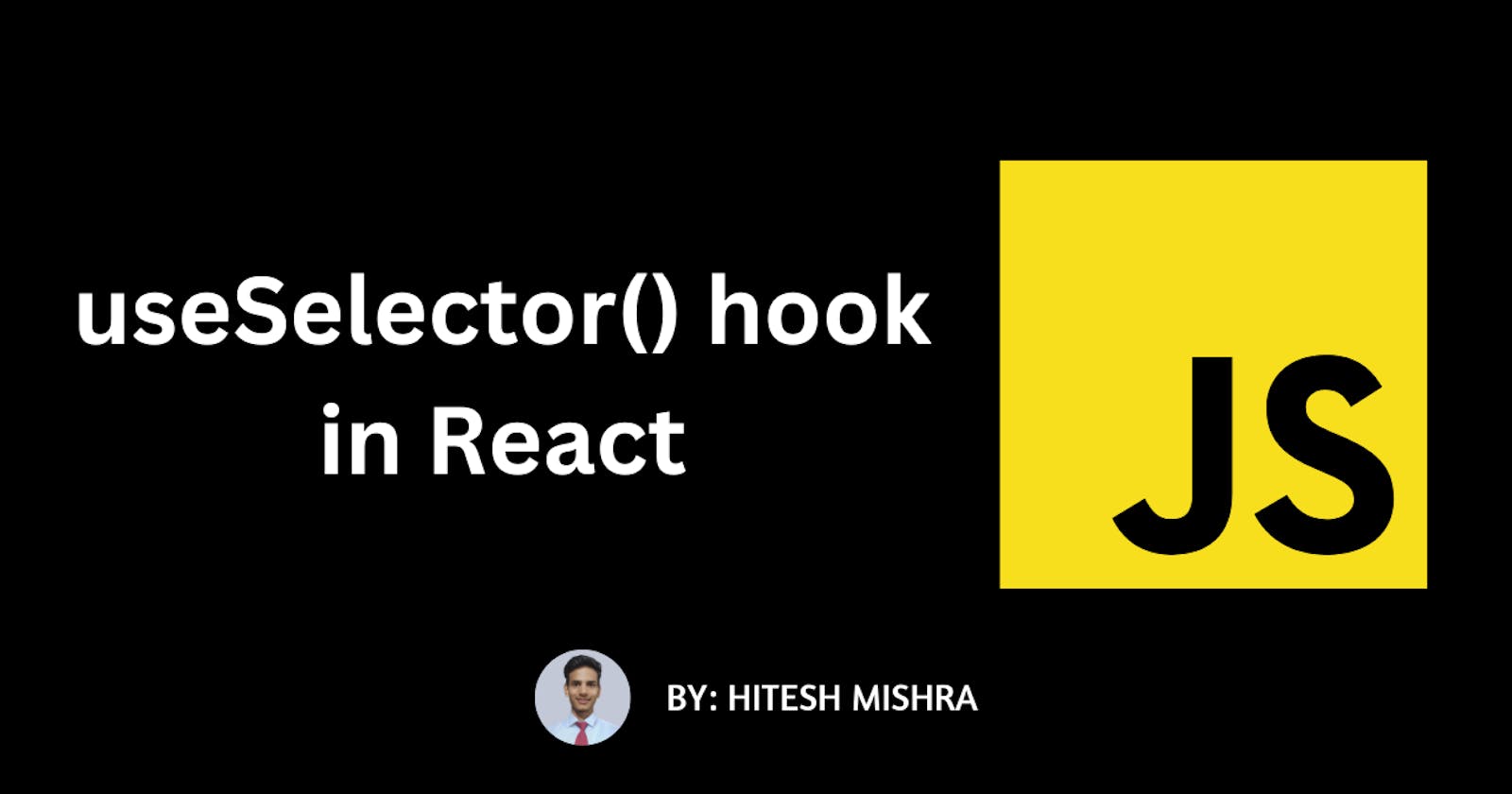React is a popular JavaScript library for building user interfaces. It provides a simple and efficient way to create reusable components, which can be combined to create complex applications. React also provides several built-in hooks that allow developers to manage state and perform side-effects in functional components.
One such hook is the useSelector hook, which is part of the React Redux library. This hook is used to extract data from the Redux store in functional components.
In this article, we will explore the useSelector hook in detail, and explain how it can be used by beginners to build powerful applications with React and Redux.
What is Redux?
Before we dive into the useSelector hook, let's first take a quick look at Redux. Redux is a predictable state container for JavaScript applications. It provides a centralized store, which holds the entire state of an application.
Redux follows a unidirectional data flow architecture, which means that the data flows in a single direction, from the store to the view, and back to the store. This makes it easy to reason about the state of an application and track changes over time.
Redux is often used with React to manage the state of large and complex applications. When used together, Redux and React provide a powerful combination that makes it easy to build scalable and maintainable applications.
What is the useSelector hook?
The useSelector hook is a React hook provided by the React Redux library. It allows you to extract data from the Redux store in functional components.
To use the useSelector hook, you need to pass a selector function as an argument. The selector function is responsible for extracting the data you need from the Redux store. The useSelector hook then returns the selected data as the result.
Here is an example of using the useSelector hook:
import { useSelector } from 'react-redux'
function Counter() {
const count = useSelector(state => state.count)
return (
<div>
<p>Count: {count}</p>
</div>
)
}
In this example, the useSelector hook is used to extract the count value from the Redux store. The selector function takes the state as an argument, and returns the count value.
The useSelector hook returns the count value, which is then used to render the Count component.
Using the useSelector hook with multiple selectors
In addition to extracting a single value from the Redux store, you can also use the useSelector hook to extract multiple values using multiple selector functions.
Here is an example of using the useSelector hook with multiple selector functions:
import { useSelector } from 'react-redux'
function UserInfo() {
const name = useSelector(state => state.user.name)
const email = useSelector(state => state.user.email)
return (
<div>
<p>Name: {name}</p>
<p>Email: {email}</p>
</div>
)
}
In this example, the useSelector hook is used to extract both the name and email values from the Redux store. The useSelector hook is called twice, each time with a different selector function.
The name and email values are then used to render the UserInfo component.
Using the useSelector hook with memoization
When using the useSelector hook, it's important to be aware of how the selector function is called. By default, the selector function is called every time the component is re-rendered, even if the state it depends on has not changed.
This can lead to unnecessary re-renders and can impact the performance of your application.
To prevent unnecessary re-renders, you can use memoization with the useSelector hook. Memoization is a technique that caches the result of a function call based on its arguments. If the arguments of a memoized function do not change, the cached result is returned instead of recalculating the result.
In the case of the useSelector hook, you can use the useMemo hook to memoize the selector function. The useMemo hook takes two arguments: the function to memoize, and an array of dependencies.
The array of dependencies is used to determine when the memoized function should be recalculated. If any of the dependencies change, the memoized function is recalculated. If the dependencies do not change, the cached result is returned.
Here is an example of using the useSelector hook with memoization:
import { useSelector } from 'react-redux'
import { useMemo } from 'react'
function Users() {
const users = useSelector(state => state.users)
const filteredUsers = useMemo(() => {
return users.filter(user => user.active)
}, [users])
return (
<div>
{filteredUsers.map(user => (
<p key={user.id}>{user.name}</p>
))}
</div>
)
}
In this example, the useSelector hook is used to extract the users array from the Redux store. The useMemo hook is used to memoize a filtered version of the users array.
The filteredUsers array is recalculated only when the users array changes. This prevents unnecessary re-renders of the Users component.
Conclusion
In this article, we explored the useSelector hook in detail, and explained how it can be used to build powerful applications with React and Redux.
The useSelector hook provides a simple and efficient way to extract data from the Redux store in functional components. It can be used with single or multiple selector functions, and can also be memoized to prevent unnecessary re-renders.
By understanding and mastering the useSelector hook, you can improve the performance and maintainability of your React and Redux applications.