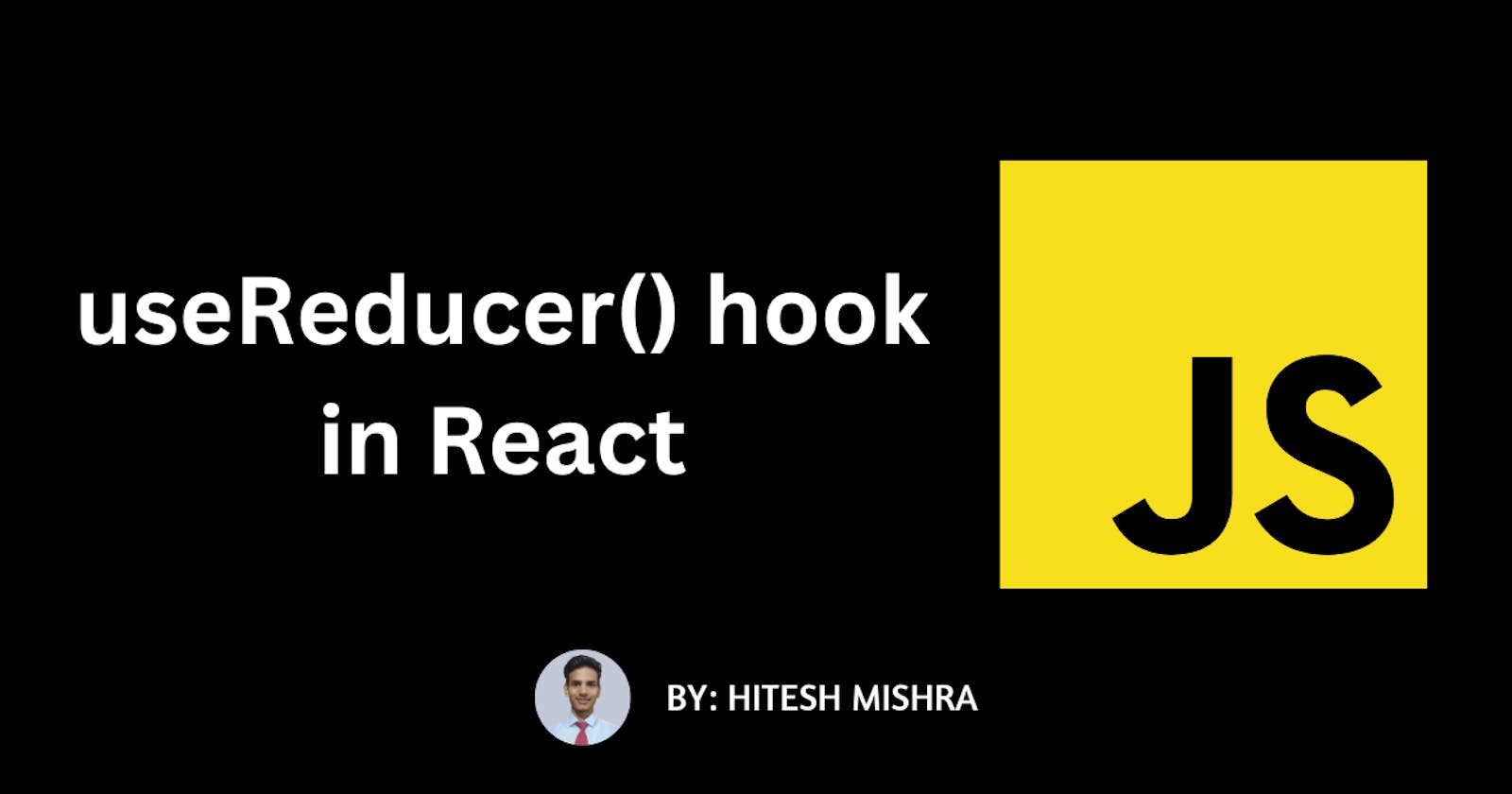Table of contents
Introduction
The useReducer hook is a built-in hook in React that allows you to manage state in a more complex way than the useState hook. While useState is great for managing simple state changes, useReducer is useful for managing more complex state that involves multiple actions or events.
Syntax
Here is the basic syntax for using the useReducer hook:
const [state, dispatch] = useReducer(reducer, initialState);
Let's break this down:
stateis the current state of the component, just like withuseState.dispatchis a function that allows you to update the state. When you calldispatch, you pass in an action object that describes what change you want to make to the state.reduceris a function that takes in the current state and an action object, and returns a new state. This function should be pure, meaning that it should always return the same output given the same input. It should not modify the original state object, but rather create a new object with the updated state.
How to use it?
Here is an example of how you might use useReducer to manage a counter that can be incremented or decremented:
import React, { useReducer } from "react";
function reducer(state, action) {
switch (action.type) {
case "increment":
return { count: state.count + 1 };
case "decrement":
return { count: state.count - 1 };
default:
throw new Error();
}
}
function Counter() {
const [state, dispatch] = useReducer(reducer, { count: 0 });
return (
<div>
Count: {state.count}
<button onClick={() => dispatch({ type: "increment" })}>+</button>
<button onClick={() => dispatch({ type: "decrement" })}>-</button>
</div>
);
}
export default Counter;
In this example, the reducer function takes in the current state and an action object. The action object has a type property, which we use to determine what change to make to the state. In this case, we have two possible actions: increment and decrement. When the user clicks the "+" button, we call dispatch({ type: "increment" }), which tells the reducer to increment the count. Similarly, when the user clicks the "-" button, we call dispatch({ type: "decrement" }), which tells the reducer to decrement the count.
The useReducer hook returns an array with two elements: the current state and the dispatch function. We use object destructuring to assign these values to the state and dispatch variables.
In the Counter component, we render the current count and two buttons that call the dispatch function with the appropriate action object when clicked.
I hope this helps you understand how the useReducer hook works in React!