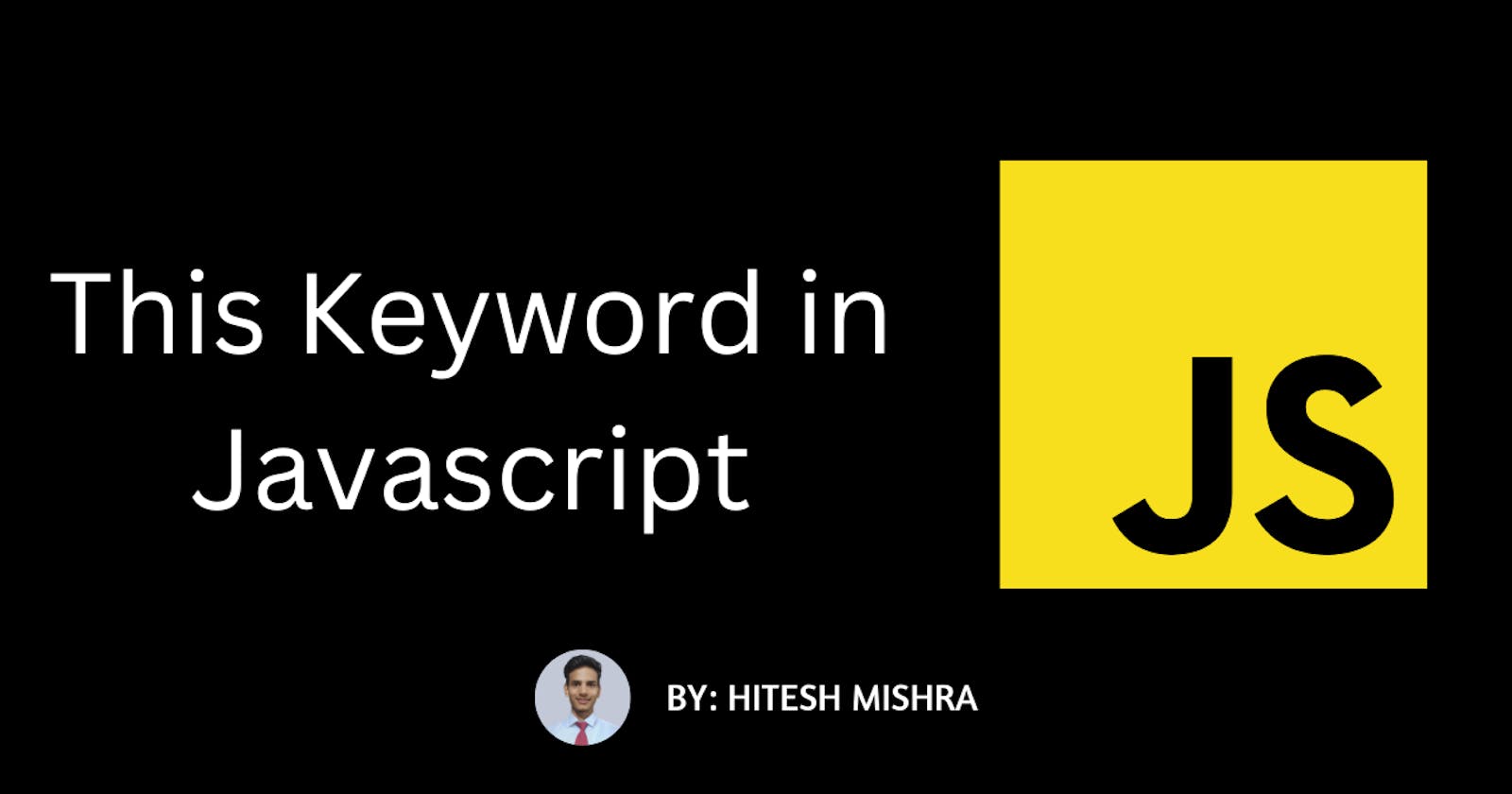The this keyword in JavaScript refers to the context in which a function is executed. The value of this can be different in different situations, such as global context, object context, constructor context, explicit binding, and arrow functions. Understanding how this works in each of these situations is crucial for writing effective and correct JavaScript code.
If you prefer not to read this article, you can watch the video below instead👇
Global Context
When a function is called outside of any object, this refers to the global object. In a browser, the global object is window, while in Node.js, it is global. For example:
codefunction sayHello() {
console.log(`Hello, ${this}!`);
}
sayHello(); // Output: "Hello, [object Window/Global]!"
In this example, this refers to the global object window or global, depending on the environment.
Object Context
When a function is called as a method of an object, this refers to the object itself. For example:
codeconst person = {
name: 'Alice',
sayName: function() {
console.log(`My name is ${this.name}`);
}
}
person.sayName(); // Output: "My name is Alice"
In this example, this inside the sayName() method refers to the person object, so we can access the name property using this.name.
Constructor Context
When a function is called as a constructor using the new keyword, this refers to the newly created object. For example:
codefunction Person(name) {
this.name = name;
}
const person1 = new Person('Alice');
const person2 = new Person('Bob');
console.log(person1.name); // Output: "Alice"
console.log(person2.name); // Output: "Bob"
In this example, we define a constructor function Person() that sets the name property of a new object using the this keyword. We then create two new objects person1 and person2 using the new keyword and passing in the desired name as an argument. this inside the constructor function refers to the newly created object, so we can set the name property using this.name.
Explicit Binding
We can also set the value of this explicitly using the call() or apply() methods, which allow us to call a function with a specific context. For example:
codefunction sayHello() {
console.log(`Hello, ${this.name}!`);
}
const person1 = { name: 'Alice' };
const person2 = { name: 'Bob' };
sayHello.call(person1); // Output: "Hello, Alice!"
sayHello.apply(person2); // Output: "Hello, Bob!"
In this example, we define a function sayHello() that logs a greeting to the console, and two objects person1 and person2 with name properties. We then use the call() and apply() methods to call the sayHello() function with person1 and person2 as the context, respectively. This sets the value of this inside the function to the person1 and person2 objects, so we can log the greeting to the console using this.name.
Arrow functions
Arrow functions have a different behavior for this than regular functions. In arrow functions, this always refers to the context in which the arrow function was defined, rather than the context in which it is executed. For example:
codeconst person = {
name: 'Alice',
sayName: () => {
console.log(`My name is ${this.name}`);
}
}
person.sayName(); // Output: "My name is undefined"
In this example, we define an object person with a name property and a sayName() method using an arrow function. this inside the arrow function refers to the global object, because arrow functions don't have their own this context, so it falls back to the context in which the function was defined, which is the global object. As a result, this.name is undefined.
Conclusion
Understanding the behavior of this in JavaScript is crucial for writing correct and effective code. In summary, this refers to the context in which a function is executed, and can have different values in different situations. In the global context, this refers to the global object, while in object context, this refers to the object itself. In constructor context, this refers to the newly created object, while in explicit binding, this can be set explicitly using call() or apply(). Finally, in arrow functions, this always refers to the context in which the arrow function was defined. By understanding these different situations and how they affect the value of this, you can write more effective and efficient code in JavaScript.